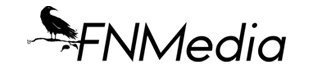You already know what Apple AirTags are right? They help you find your stuff. You may also notice ample articles about others being able to track you, with your own AirTags. Apple and various organizations continue to work on making AirTags impervious to such things, but currently they are designed to strongly discourage others tracking you.
Firmware provides low-level control for a device’s hardware. It’s software updates that essentially update the hardware. Goofy stuff huh?
Onto the MEAT…
Apple Releases Firmware Update For AirTags
Bottom Line Up Front: Apple has released two firmware updates for its AirTag item trackers since November 2022, but at the time the company did not provide any information on what was changed in the updates. Earlier this week, Apple finally updated a support document explaining what was new and what was needed to enable these updates.

According to Apple, firmware update 2.0.24 allows AirTag owners to use Precision Finding to help locate an unknown AirTag with their iPhone.
Also introduced in update 2.0.24, if a user’s iPhone is awake, a new notification alerts them when an AirTag that has been separated from its owner is nearby and emitting a sound to indicate it has been moved. It can then be tracked down by sound or Precision Finding if the feature is available. Apple says that this change will also help if the AirTag sound is hard to hear or if the speaker has been disabled.
The two features were promised by Apple earlier this year in a bid to prevent AirTags from being used for stalking purposes. In addition, Apple says the latest firmware update, 2.0.36, resolves an issue with the AirTag accelerometer not activating in certain scenarios. All the features outlined above require iOS 16.2 or later, while the features that use Precision Finding require an iPhone 11 or later models with the U1 Ultra-Wideband chip.
It is not possible to force an AirTag update, as it is something that has to be done over-the-air through a connected iPhone. To make sure the update happens, users can put their AirTag in range of their iPhone, then must wait for the firmware to roll out to their device. User also can check their current AirTag firmware version through the Find My App feature.
Here is the process users can navigate to check their firmware version:
- Open up the Find My App.
- Tap on the “Items” tab.
- Tap on the AirTag that you want to check in the list.
- In this view, tap on the name of the AirTag to see the current firmware version.
Emergency SOS On An iPhone
Bottom Line Up Front: With winter weather bearing down on a substantial portion of the Continental United States, awareness and communication of a loved one’s safety is critical and alerting an emergency contact during dangerous or severe weather conditions is invaluable. Here is how users can create and setup emergency to set it up on your iPhone.

During the period from 23 December 2022 to 2 January 2023, 112.7 million people in the United States are expected to travel more than 50 miles from home, according to the American Automobile Association (AAA).
AccuWeather meteorologists are also warning an expansive snowstorm is set to unfold across parts of the center of the country before the end of the week and jeopardize holiday travel plans of the Christmas weekend. The timing of this cross-country winter storm could not be worse, as millions rush to finish their shopping or embark on their holiday travels.

If you were not aware, users iPhones can communicate with emergency services during events like crashes or falls, but they can also alert their contacts to the situation.
With crash and fall detection and quick emergency call buttons, users can quickly access SOS calls that automatically engage local emergency services.
On the iPhone 14, a user can even reach out to emergency services via satellite when they are out of signal range. After an emergency call, a user’s iPhone or Apple Watch will send a text message to their emergency contacts with their current location.
If a user’s location changes, their contacts will receive a follow-up text message with updates.
Knowing what is going on in the event of an emergency can help put a user’s family and friends at ease and by having emergency contacts set up on their phone, they can also rest easy knowing that if something happens, they can update someone.
How To Create An Emergency Contact
To create an emergency contact on an iPhone, a user can take the following steps:
- Open the Health app and tap your profile in the upper right corner. This icon will be your initials or your profile picture.
- Tap on Medical ID.
- Tap on Edit in the upper right corner. Scroll down to Emergency Contacts.
- Tap on the green plus labeled add emergency contact.
- Your contact list will pop up. Scroll down and tap on the contact you wish to add.
- Select the relationship you have to this contact
- Tap Done to save.
Conclusion
Effective crisis management begins with effective planning. In a world where we can be thousands of miles apart, consider how much easier it is today to stay connected and informed. Both of the processes I covered can be used to help and to harm. It is important that we treat our privacy and Digital Exhaust with a great deal of respect as we tend to view processes as positive yet transactional, versus potentially negative and transformative depending on the application. Success is the sum of small efforts repeated day in and day out so I encourage you to move from information, to application and finally transformation.