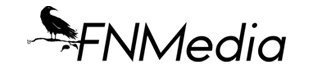For: iOS 16.2, macOS 13.1, iCloud
Memorizing new features, settings, and configuration information every time an update is released is no fun. Let’s talk about that for a moment. How many devices do you use? How many devices do you keep ON all the time? Do you honestly get the latest patches and updates? Do you spend 30 minutes or more reviewing those privacy settings? Well, same here. Less tech is better when it comes to securing your Digital Exhaust.
Imagine a family with 5 members and all the devices and settings that plague their daily life. We are glad many readers are taking increasing interest in these invaluable resources like the information below. Maintain discipline and regiment, and keep learning.
Advanced Data Protection For iCloud
Bottom Line Up Front: With the release of iOS 16.2 and macOS 13.1, Apple is introducing Advanced Protection for iCloud, which uses end-to-end encryption to provide Apple’s highest level of cloud data security yet. Here is everything users need to know about enabling it on their devices. The new security feature ensures users will have the choice to further protect their important iCloud data, including iCloud Backup, Photos, Notes, and more.
Standard Data Protection Versus Advanced Data Protection
Standard Data Protection is the default setting for a user’s account which means their iCloud data is encrypted, the encryption keys are secured in Apple data centers so Apple can help a user with data recovery, and only certain data is end-to-end encrypted.
Advanced Data Protection for iCloud is an optional setting that offers Apple’s highest level of cloud data security. If a user chooses to enable Advanced Data Protection, their trusted devices retain sole access to their encryption keys for the majority of their iCloud data, thereby protecting it using end-to-end encryption. Additional data protected includes iCloud Backup, Photos, Notes, and more.
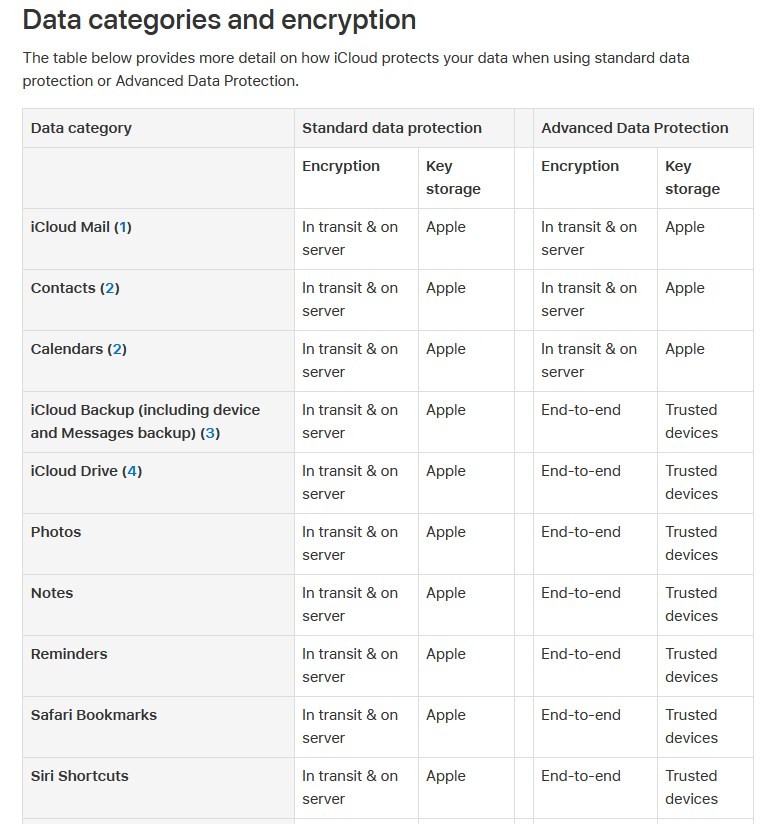
Apple’s use of end-to-end encryption means most a user’s most sensitive iCloud data can only be decrypted on their trusted Apple devices where users are signed in with their Apple ID account, ensuring that their data remains secure even in the case of a data breach in the cloud.
So nobody, to include Apple, can access a user’s data, only the user can.
iCloud already protects 14 sensitive data categories using end-to-end encryption by default, including passwords in iCloud Keychain and Health data. For users who enable Advanced Data Protection, the total number of data categories protected using end-to-end encryption rises to 23, including iCloud Backup, Notes, and Photos.
Advanced Data Protection will provide end-to-end encryption for the additional iCloud categories to include:
- Device Backups and Messages Backups
- iCloud Drive
- Notes
- Photos
- Reminders
- Voice Memos
- Safari Bookmarks
- Siri Shortcuts
- Wallet Passes
The only major iCloud data categories that are not covered are iCloud Mail, Contacts, and Calendar because of the need to interoperate with the global email, contacts, and calendar systems. Advanced Data Protection for iCloud is an opt-in feature, so a user must enable it themselves using the steps below.
(EDITORS NOTE: If a user loses access to their account, they can only recover their data using their device pass-code or password, a recovery contact, or a recovery key. When enabling this feature, users will be prompted to set up at least one recovery contact or recovery key before Advanced Data Protection is enabled.)
When Advanced Data Protection is enabled, access to a user’s data via iCloud.com is disabled by default, although they will have the option to turn on data access on iCloud.com, which allows the web browser and Apple to have temporary access to data-specific encryption keys.
Before users can enable Advanced Data Protection, users will first have to update all their devices to the latest software versions, otherwise users will have to remove these devices from their account as they will not support end-to-end encryption. Advanced Data Protection will be available on the iPhone, iPad, and Mac starting with iOS 16.2, iPadOS 16.2, and macOS 13.1, all of which are expected to be released at various stages in December 2022.
Enabling Account Recovery On iPhone, iPad, And Mac
Before turning on Advanced Data Protection, users will need to set up Account Recovery. This ensures users can recover their data if they forget their password.
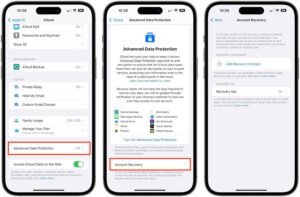
- Open Settings on your iPhone or iPad (or System Settings on Mac), and then select your Apple ID banner at the top of the menu.
- Select iCloud.
- Select Advanced Data Protection.
- Select Account Recovery and follow the onscreen instructions to set it up.
During Account Recovery setup, users will be able to select a recovery contact such as a trusted person such as a family member or friend who also owns an Apple device. They will receive recovery codes if users ever forget their password. Users will also have the option to set a 28-character recovery key, which they will need to print out and keep somewhere safe, or store in a password manager.
How to Enable Advanced Data Protection on iPhone, iPad, and Mac
Once Account Recovery is set up, users can enable Advanced Data Protection for iCloud Backups. Open Settings on iPhone or iPad (System Settings on Mac) and then select your Apple ID banner at the top of the menu.
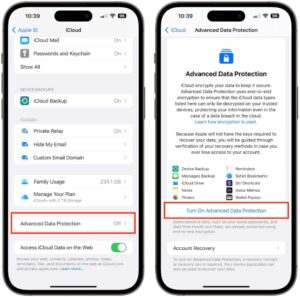
- Select iCloud.
- Select Advanced Data Protection.
- Toggle on the switch for Advanced Data Protection to turn it on.
Users can turn off Advanced Data Protection at any time. Upon doing so, their device will securely upload the required encryption keys to Apple servers, and their account will revert to a standard level of protection.
Conclusion
Believe me when I tell you I have seen and lived both sides of this debate about Privacy by Design or Security by Design. Having spent 20 years in my profession in the post 9/11 era, I have had the opportunity to work with incredible men and women who value democracy and have deeply considered and made decisions which necessitate the preservation of civil liberties, and their reconciliation with the security of the State and will testify that a paradox is often presented, that acts of terror or criminality thrive in the freedom of democracies. There is a difference between urgency and an emergency but over time we can lose the ability to differentiate between the two. If you have never walked into that inferno, it can be easy to judge others who come out smelling like smoke.
The question is not whether we have ideas, opinions, or preexisting points of views, but I have found that the question is whether we will allow these perspectives to prevent us from examining evidence objectively. Oftentimes we build strongholds for our protection in the heat of the moment, but inevitably they can become prisons. The key to successful conflict resolution is asking the right questions. I think we have moved away from that capability, and it is something to which we should return.
~ Conclusion Author Unknown